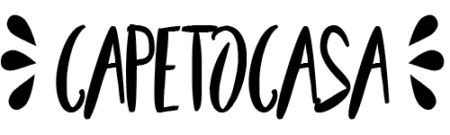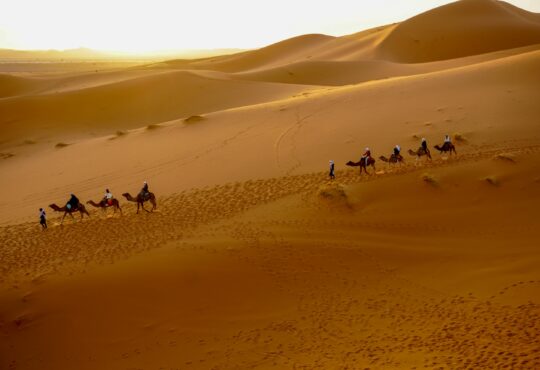2.3K
I have prepared the following guidelines to show newbies in Turkey, like me, how to get your Criminal record using eDevlet. A Criminal record is needed for obtaining a Turkish driver’s license, among other things. It’s a simple procedure once you know what you are doing. Please note that this service is for people that already have a Work or Residence permit in Turkey.
If you are using the eDevlet website for the first time you need to select one of the following options to enter the system:
Do: Be like your grandma and choose the most difficult option because you know how it works. Go to PTT and get a password from the teller.
Don’t: Be like me and try all the other options first and frustrate yourself, and, end up getting your internet banking blocked…true story.
Make sure that you go to a branch of PTT that offers banking and government services. Some small branches only deal with postage and collections.
Make sure that you are in the right queue. PTT generally has 1 queue for courier services and another for other services. It can be a chaotic place so ask someone if you are not sure.
When it’s your turn give the teller your Identity card, smile, and say ‘eDevlet shifre’…meaning password. It costs 2 TL. You will be asked to provide your mobile number and you will receive the password immediately via text message.
Go to the eDevlet website. Open up the login page and enter your Turkish ID number and password that you just received. After successfully logging in you will be prompted to choose a new password and agree to some legal terms and conditions. Thereafter, I found that google translate synced perfectly with the Turkish version of the website and I was able to navigate through the website easily.
A source online suggested typing adli sicil kaydı in the search bar on the main page while another source quoted another random Turkish phrase. Both of which direct you to the Criminal record page. However, seeing that the English page is available I preferred to navigate to the page myself.
Using the Google Translate extension I used the following steps to generate my Criminal record:
Step 1: Log in to the main page of the e-devlet system and select the Justice option, as shown above.
Step 2: Select the first option, Crminal Record Inquiry.
Step 3: Agree to the Ts and Cs and click go on.
Step 4: Select your desired options from the list available. Then select Inquiry to move to the next section.
You will see your Criminal Record like this, available for download in PDF format. Check that your personal information is correct.